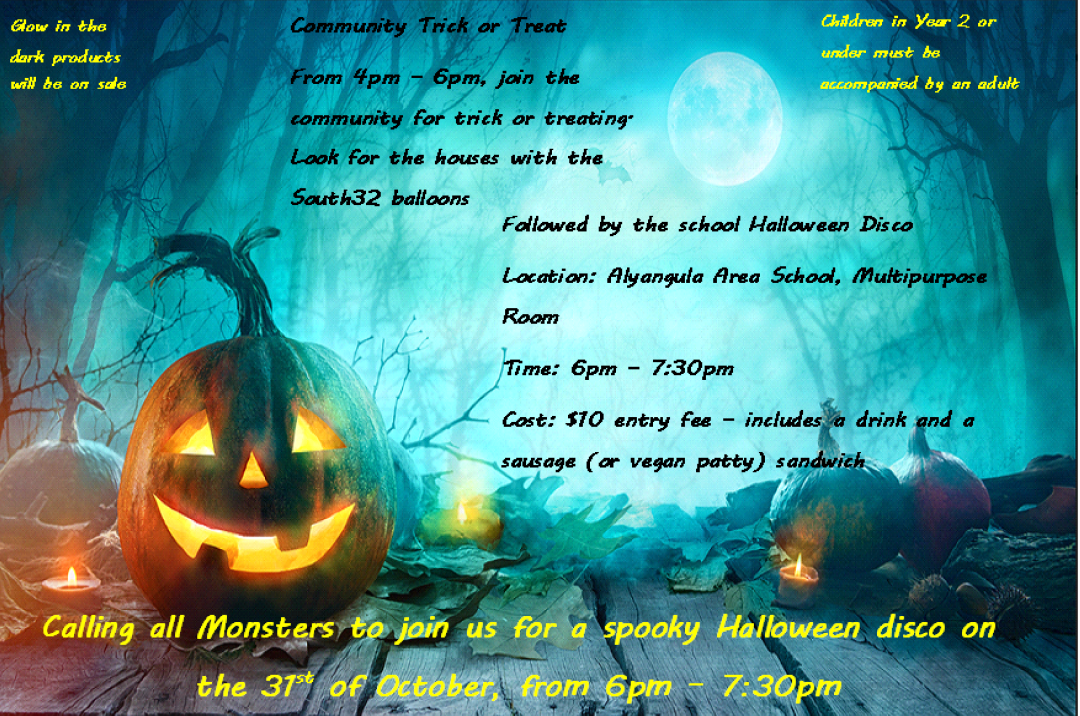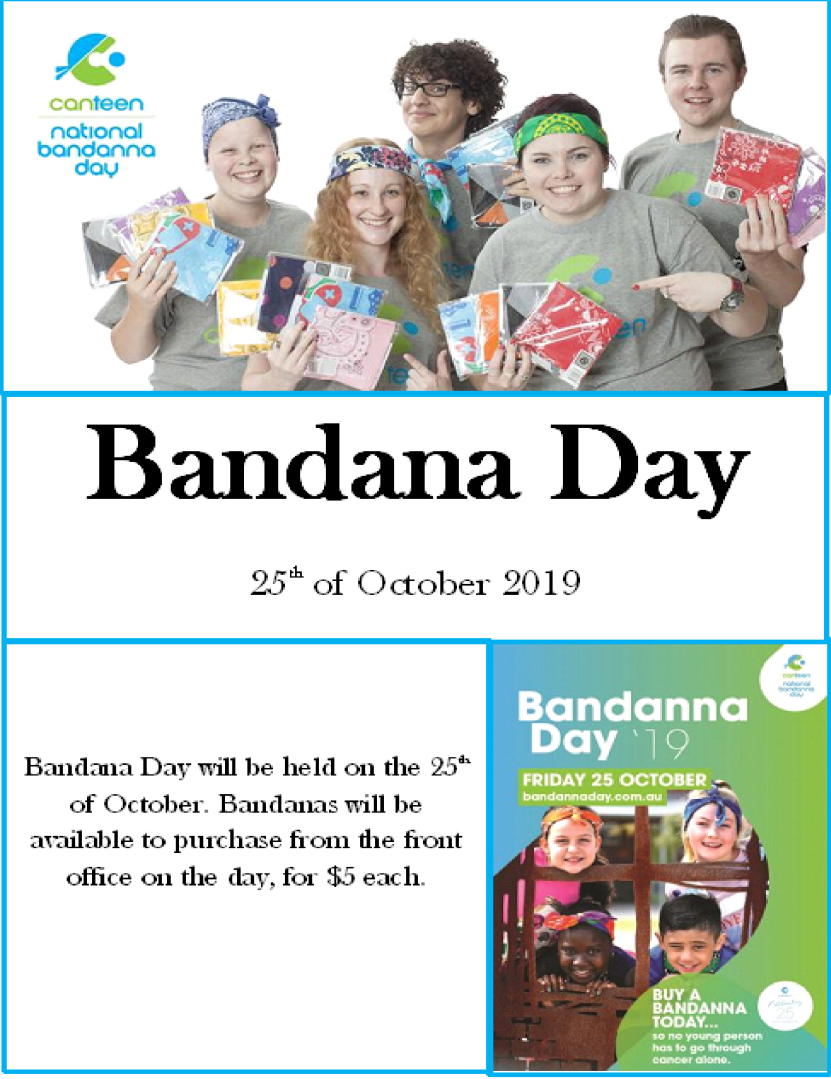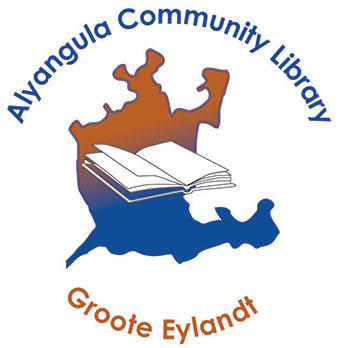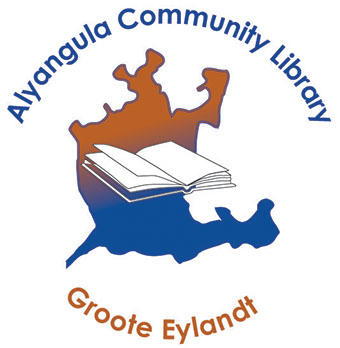Schools in the NT will continue the transition to NAPLAN Online in 2020. 32 schools successfully completed NAPLAN Online in May 2019. The move to NAPLAN Online will bring new benefits for schools, teachers and students.
What is platform readiness testing?
Platform readiness testing enables schools, teachers and students to become familiar with the NAPLAN Online test platform, experience testing, and help address potential technical issues. The platform readiness test is an opportunity for students to experience the online environment and the different question types that can be used in online testing. It is not a test of skills and knowledge.
Platform readiness testing allows schools to:
What student involvement is required for platform readiness testing?
Students (currently in Years 2, 4, 6 and 8) participating in the platform readiness testing will sit four online assessments; a writing test, reading test, conventions of language test and numeracy test. Year 2 students will not participate in the writing test as they will still complete their writing test on paper next year.
Student involvement in platform testing will support schools to provide a better student experience in NAPLAN Online testing and allow the online platform to be tested.
When is platform readiness testing?
Platform readiness testing is held from 21 October 2019 to 1 November 2019
How many schools will participate in platform readiness testing?
As a part of the NT’s transition to NAPLAN Online, three high bandwidth schools from across the Territory will be participating in platform readiness testing in 2019.
What year levels will be taking the readiness test?
Students in year levels 2, 4, 6 and 8 will participate in the testing in preparation for undertaking NAPLAN Online in May 2020. NAPLAN is an annual assessment for all students in years 3, 5, 7 and 9
Will my child have access to suitable technology required for the platform readiness test?
Schools can only participate in platform readiness testing if their equipment and infrastructure meets the minimum technical requirements needed to complete the online test. This includes having suitable hardware and reliable access to the internet. Students can complete NAPLAN Online using a variety of devices such as laptops and tablets.
Can students use their own devices in the readiness test?
The most suitable devices for performing platform readiness testing are NT Department of Education managed devices. If your child’s school has a policy of Bring Your Own Device (BYOD), the Education Department will work with your school to identify if your device can be used for NAPLAN Online; not all devices will be suitable.
For BYOD there may be a need for students to have the ability to download an application, for example, for iPads a student may need their iTunes account details. Schools will inform students and parents if this is required.
Is any special software required?
Software called a ‘Locked-Down Browser’ will be required to be downloaded onto every device to be used in platform readiness testing; your school will manage this. The Locked-Down Browser software stops students from looking up answers or accessing search engines (Google, Bing etc.) during testing.
Will students need headphones?
Yes. There will be some questions with audio and therefore headphones, earphones or earbuds will be required for all students completing the platform readiness test. Students can choose to use their own headphones, earphones or earbuds, or they can be supplied by your school.
Have schools and teachers received training?
Schools participating in platform readiness testing have all received training, including Principals, NAPLAN coordinators, IT staff and teachers. The training provided schools with information about the process and requirements needed to undertake platform readiness testing and teachers and principals were able to experience the platform functions.
Will students’ personal information be safe?
Students’ and parents’ information is required for a student to participate in NAPLAN; however, security and privacy are key factors in the design of the testing system. The data required will only be used for purposes related to your child’s education and the online assessment complies with relevant national data security policies and guidelines as well as data encryption standards. The NAPLAN Online Privacy Notice can be accessed here: https://education.nt.gov.au/education/policies/privacy
For further information on NAPLAN online go to https://www.nap.edu.au/online-assessment and to try out the types of questions in the online tests go to https://www.nap.edu.au/online-assessment/public-demonstration-site