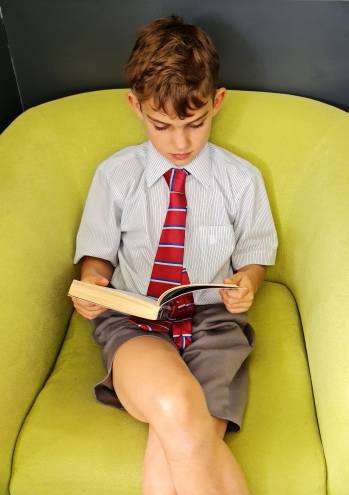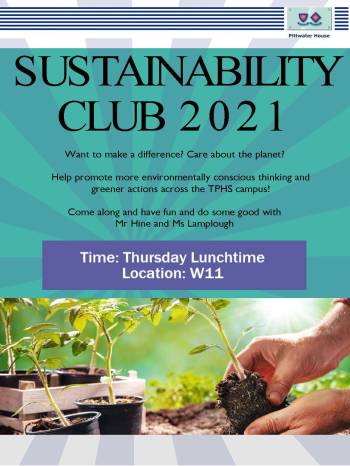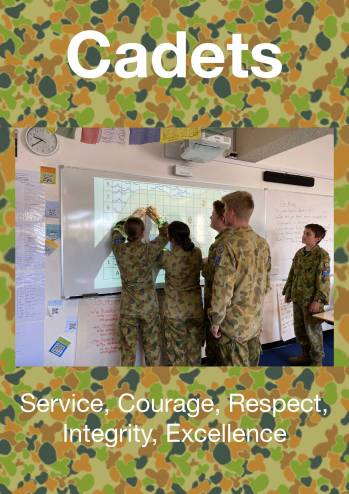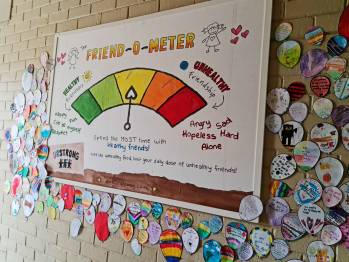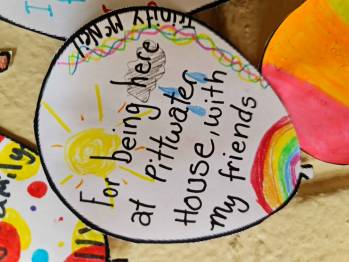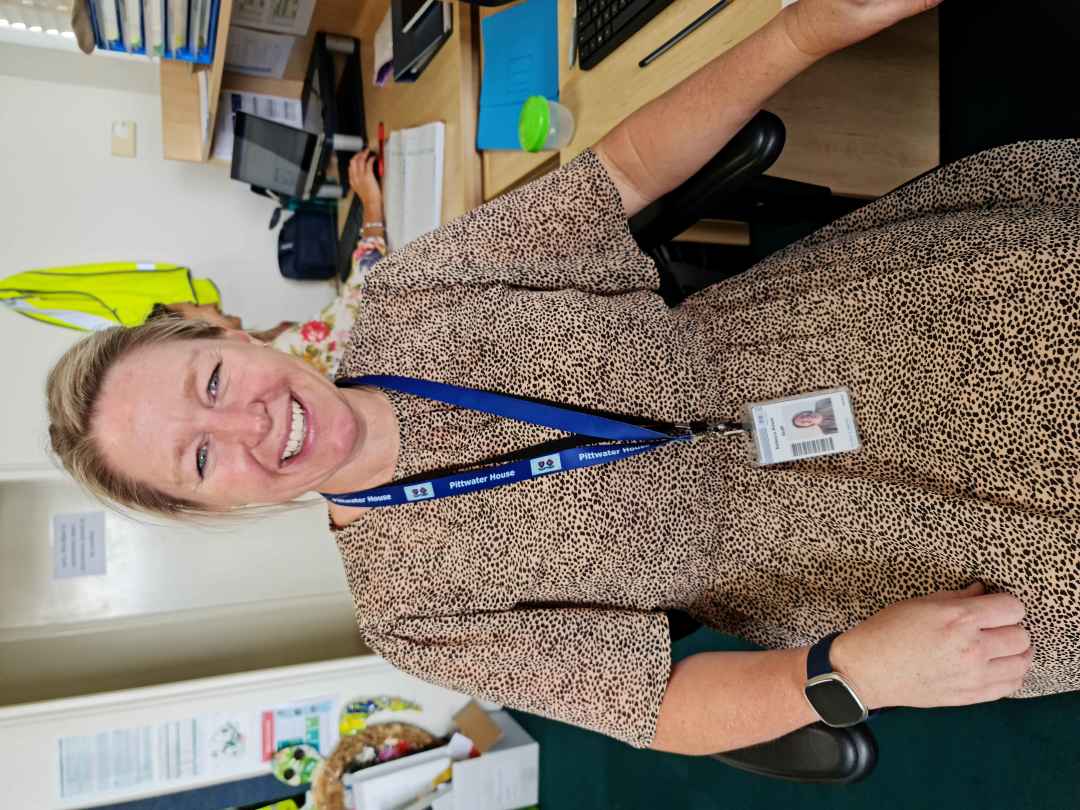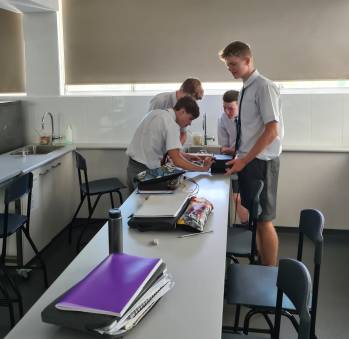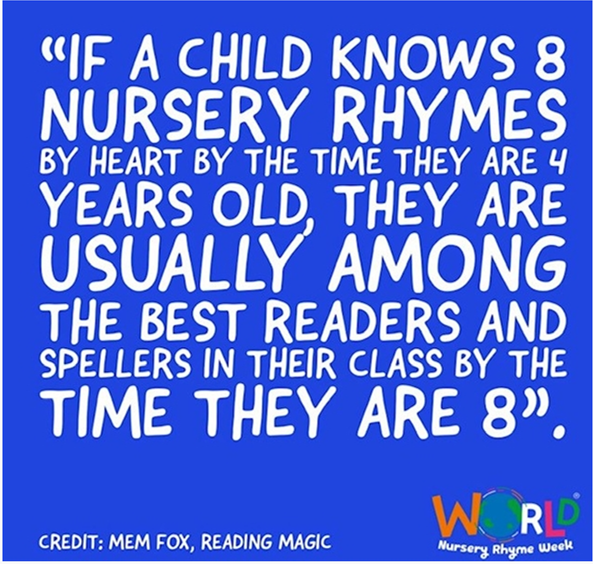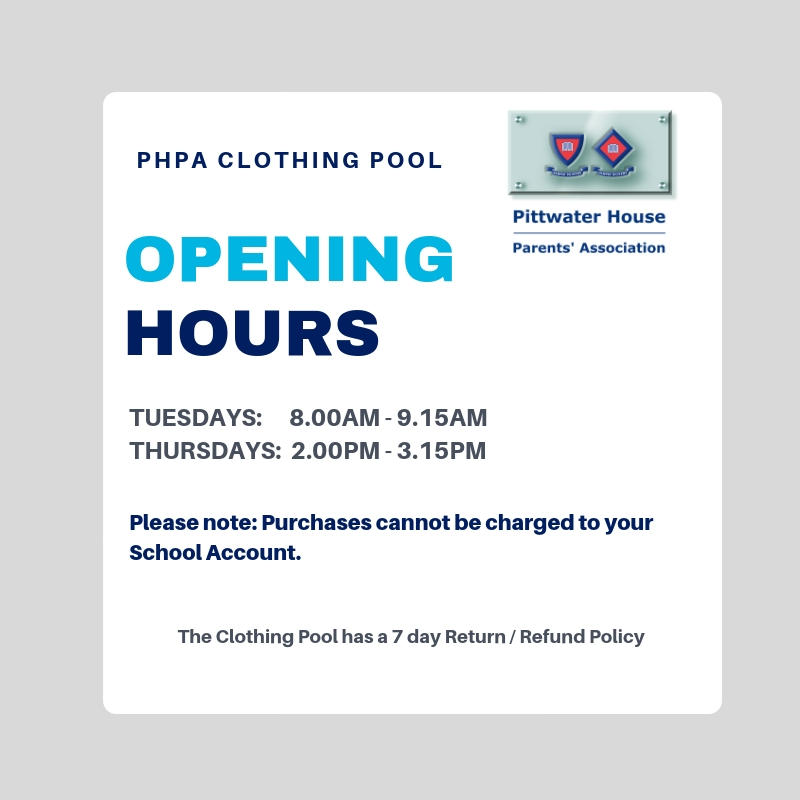Years 5-12 Family Zone App and Cyber Safety
In order to keep our students safe whilst online at the School, we use a product called LineWize by Family Zone to filter our internet during school hours. However, there are times when a student may use their mobile phone to ‘hot spot’ to the internet to avoid being filtered. In order to provide a safe environment at the School, we are deploying a small piece of software to each student computer called the ‘Family Zone App’ that will apply the same internet filtering policies to a student computer when they are hot spotting during school hours.
Family Zone can provide parents with the capability to manage their child’s devices whilst at home once the Family Zone App has been installed, this is completely optional. Some families may already have active accounts with Family Zone, nothing will change, the internet policies at home will remain in place.
However, some families have previously signed up to Family Zone but have not subscribed properly to the system, when we roll-out the Family Zone App at school, some internet filtering policies will become active at home. To avoid any unexpected restrictions, it is important if you have previously signed up with Family Zone to log into your Family Zone account and check that you are still happy with the polices affecting your child. The polices applied are targeted at specific age groups, so you may want to adjust the age group or turn them off if you no longer wish to apply them at home. Or if you do wish for the policies to apply, please discuss this with your child so they know what is going to happen.
To login, please go to the Pittwater House Cyber Safety Hub at: https://www.familyzone.com/pittwaterhouse# - click Sign In, or you can recover your password. There are a lot of guides and information regarding the Family Zone App and Cyber Safety in general on the site.
Please contact Family Zone for assistance with filtering at home or if you are new to the system and wish to use their products at home, they can be contacted on: 1300 398 326. Each Family is entitled to a free license to monitor up to 6 devices at home under our current agreement. Please note that the filtering at home arrangement may change over time and is between you and Family Zone.
It is important to note that the School has no visibility over student internet usage before 8am and after 3:30pm on school days, or at any time on public holidays and school holidays.
We are planning to do a phased in roll-out of the Family Zone App from Years 5 to 12 from Weeks 7 to 10 of Term 1.
There are two letters from Dr Hiller below on this matter, one is for people that are new to Family Zone or have working active accounts, and the other is for families that have accounts, however never properly subscribed to the system as explained above.
If you have any questions about the system, please email me at: chris.maker@tphs.nsw.edu.au .